Home Screen for Searching
The Home Search screen is a starting point for many GRIDS tasks. This section provides a quick overview of Search.
Navigate to the Home screen.
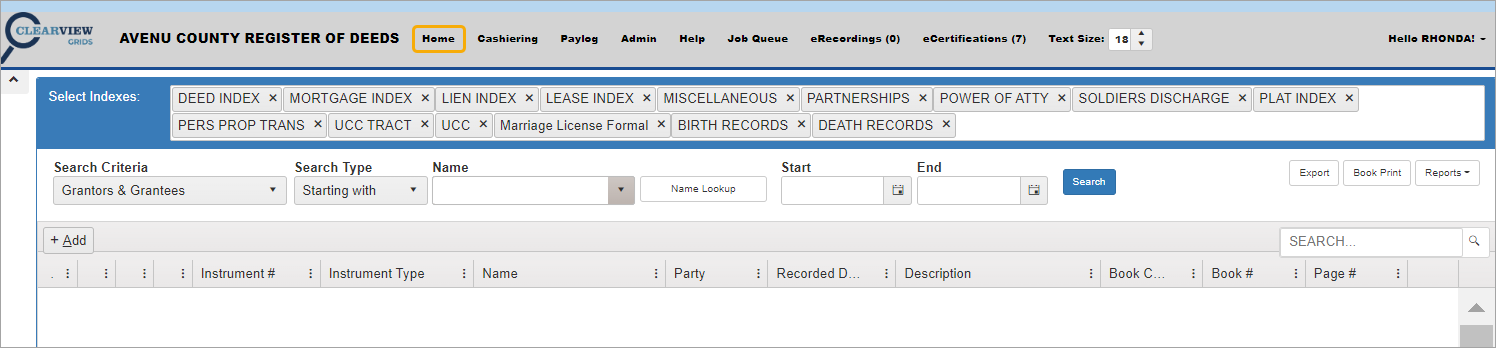
Search Functions
The Home screen is divided into three sections:
-
Select Indexes
-
Search Criteria dropdowns and fields
-
Search results grid
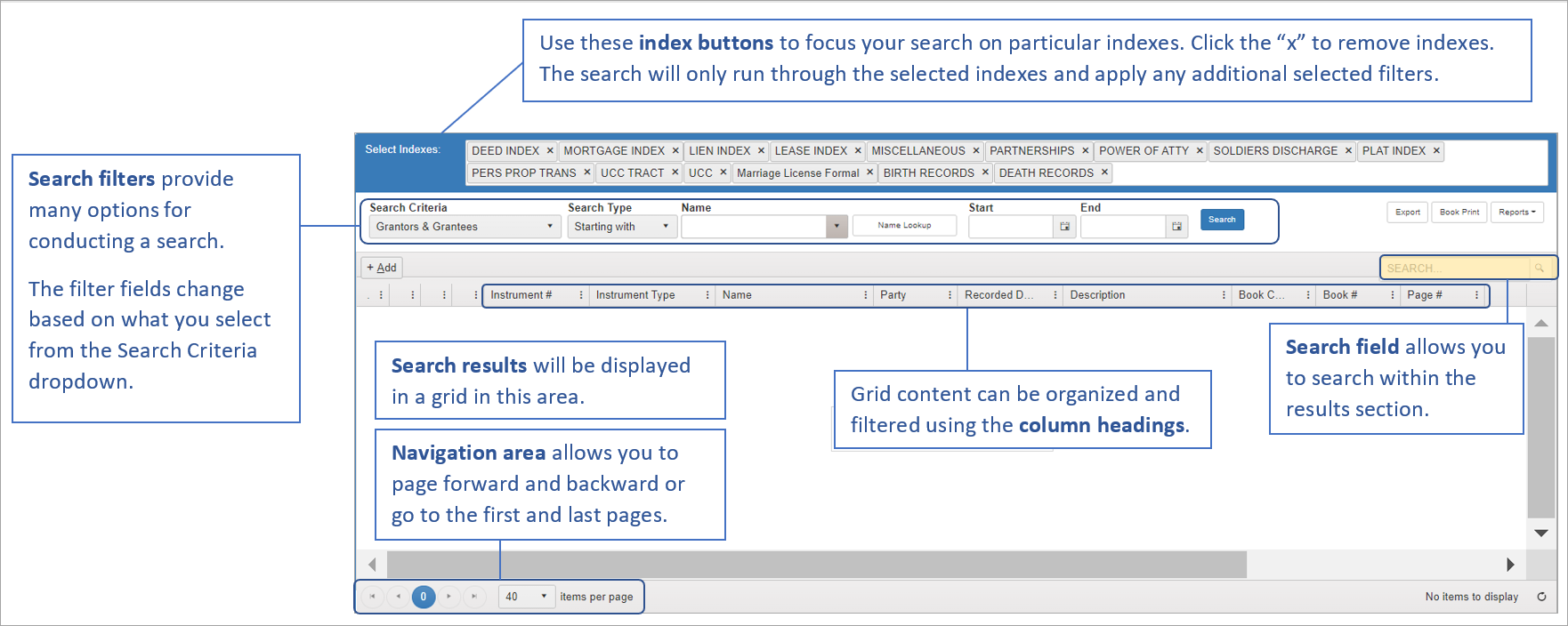
Special task buttons for exporting, book printing, and reports are also available.
A Basic Search
Typing in “American” or even just “Ame...” will open a dropdown listing existing customers. Select a customer and click Search.
An Instrument # and Type are displayed along with the Description of the item. You can then use the Search field to find something within the search results.
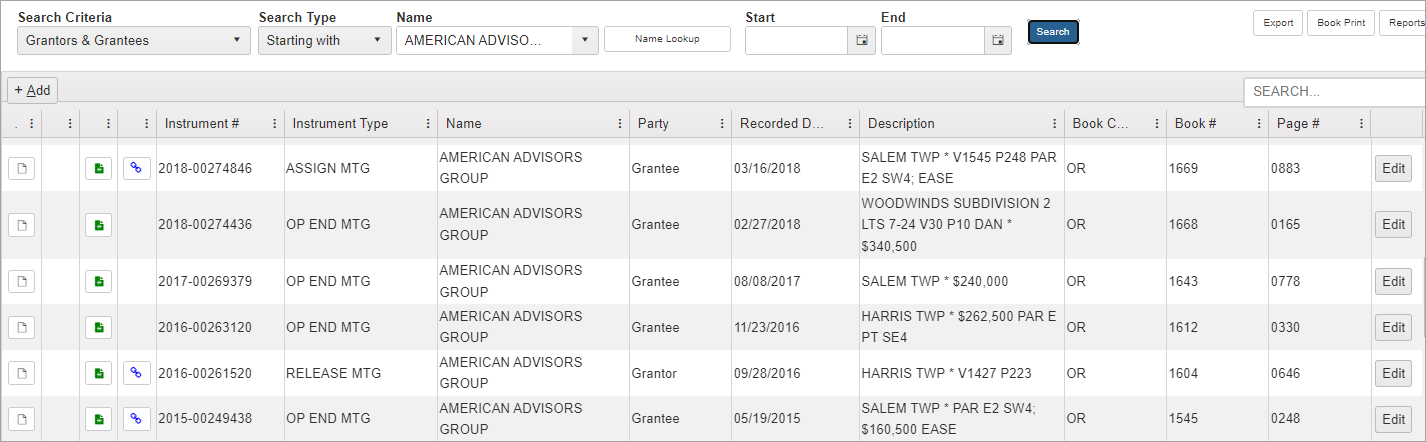
To learn more about working with search, see:
v_02172023